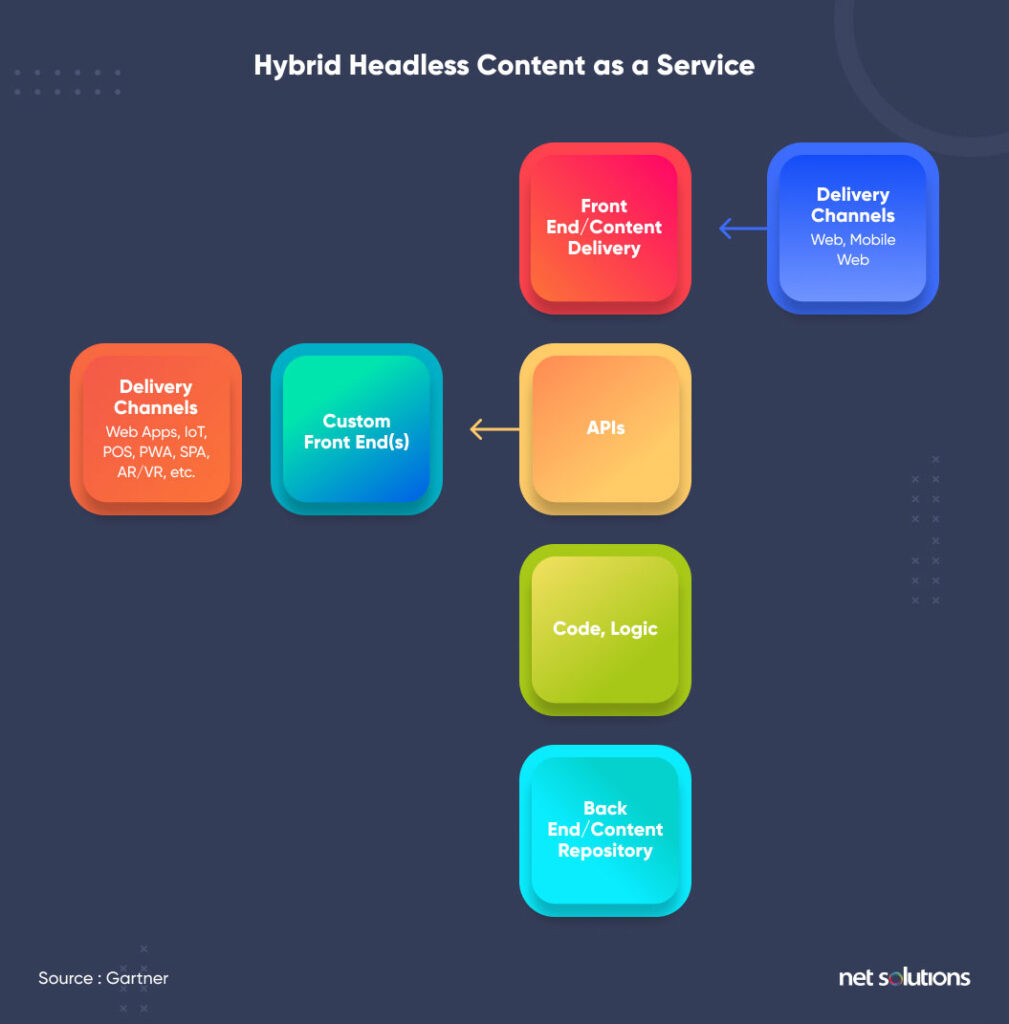Web Development
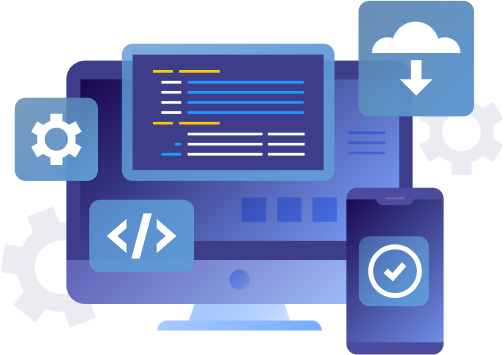

Web Application Development Frameworks
Front End
The front-end (client-side) contains all the elements that go into the visual representation, including the use of three programming languages: HTML, CSS, and JavaScript.
Front-end development is the client-side application that presents the web app to the user in the browser. The frontend is developed with HTML, CSS, and JavaScript, with several frameworks providing basic templates and components.
Popular front-end frameworks include Bootstrap, Foundation, and JavaScript-only frameworks that include React JS, Angular, Vue JS, Django, and Backbone.
Back End
The back-end (server-side) refers to everything that lives on the server; the workings or backbone of the web app. Back-end technologies include:
- Framework – Libraries and general functionalities that can be assembled or built upon to assist development
- Server-side languages – Python, PHP, Swift, Objective-C, JavaScript, Ruby, Kotlin, C#, C++, GO, Dart
- Database – MongoDB, MySQL
- Web server – Apache, Nginx, IIS
- Operating system – Windows, Mac OS, iOS, Linux, Android
As the back-end is quite extensive (see above), there are quite a number of frameworks that can assist in development. The choice of framework is driven in part by the tech-stack choice (if following a popular combination) or the programming languages being used. Popular options include Ruby on Rails, Node.js, ASP.NET, Flask, Django, Laravel, Swift, and Flutter.
Some of web apps we use daily..
Airtable
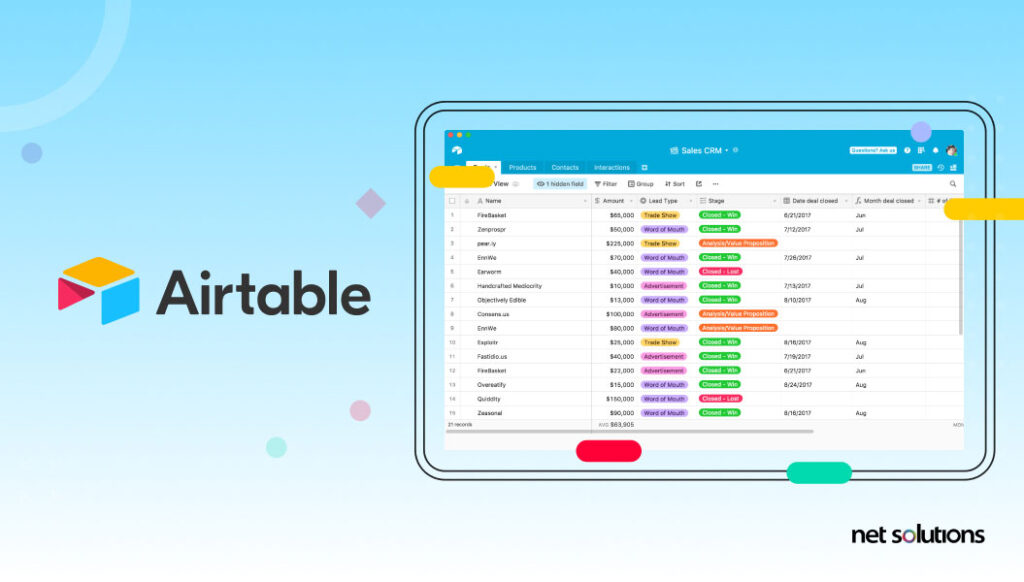
Airtable is a tool for managing data, including content calendars, product roadmaps, or events. However, many people have leveraged Airtable to create websites – and even apps! The system contains over 50 pre-built apps that can be customized.
Netflix

Netflix can be downloaded as a mobile app or accessed on any web browser at netflix.com. Netflix has also created a hosted app “NetflixHWA” that was spotted in the Microsoft Store, following suit of other streaming services, including Disney+ and Hulu, who have already switched to progressive web apps.
Mailchimp
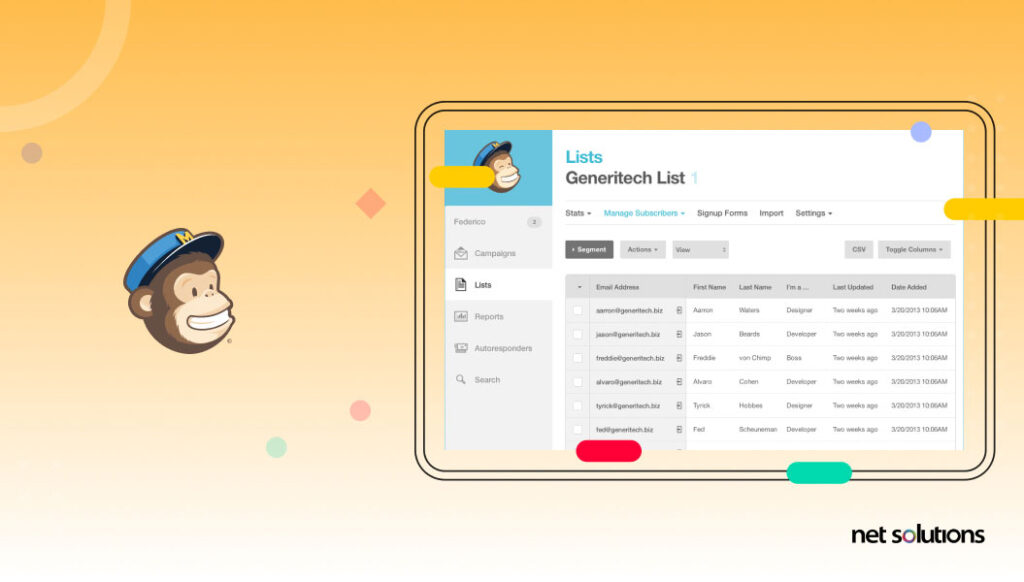
Mailchimp is an all-in-one marketing program for email marketing, website development, eCommerce and more – and is most often interacted with as a web app.
Notion
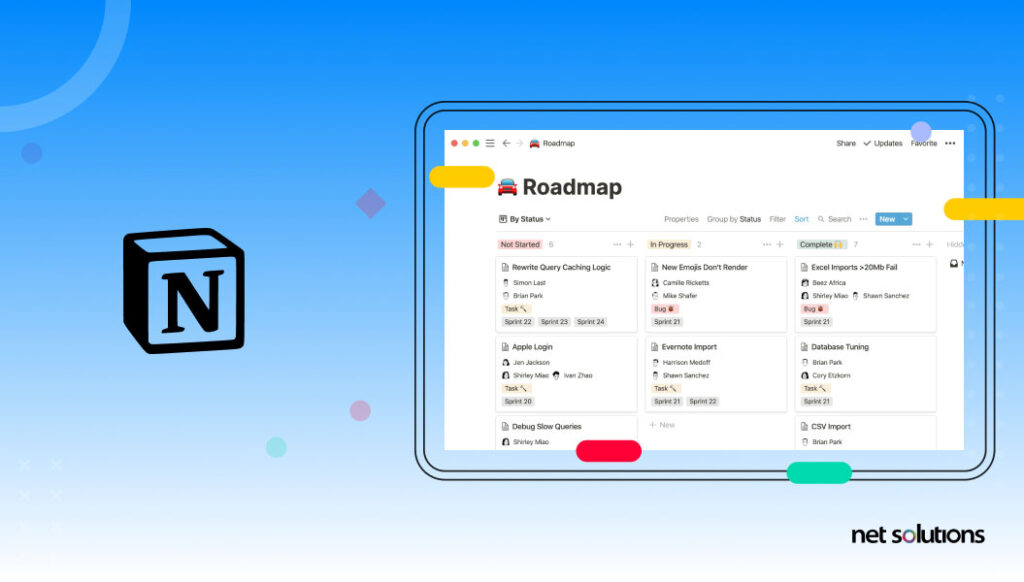
Notion is a powerful note-taking app and task manager that features an icon-based UI to help support productivity or, leveraging these simple drag-and-drop capabilities, you can treat Notion like a CMS to create a website of your own.
Types of Web Applications
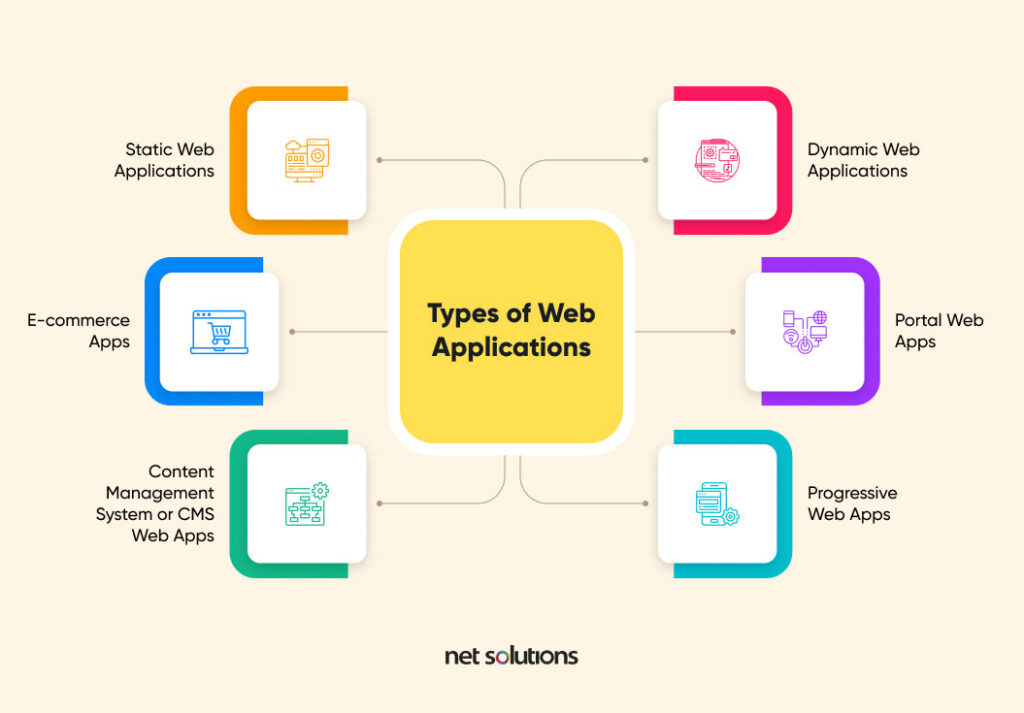
Web Application Development Process
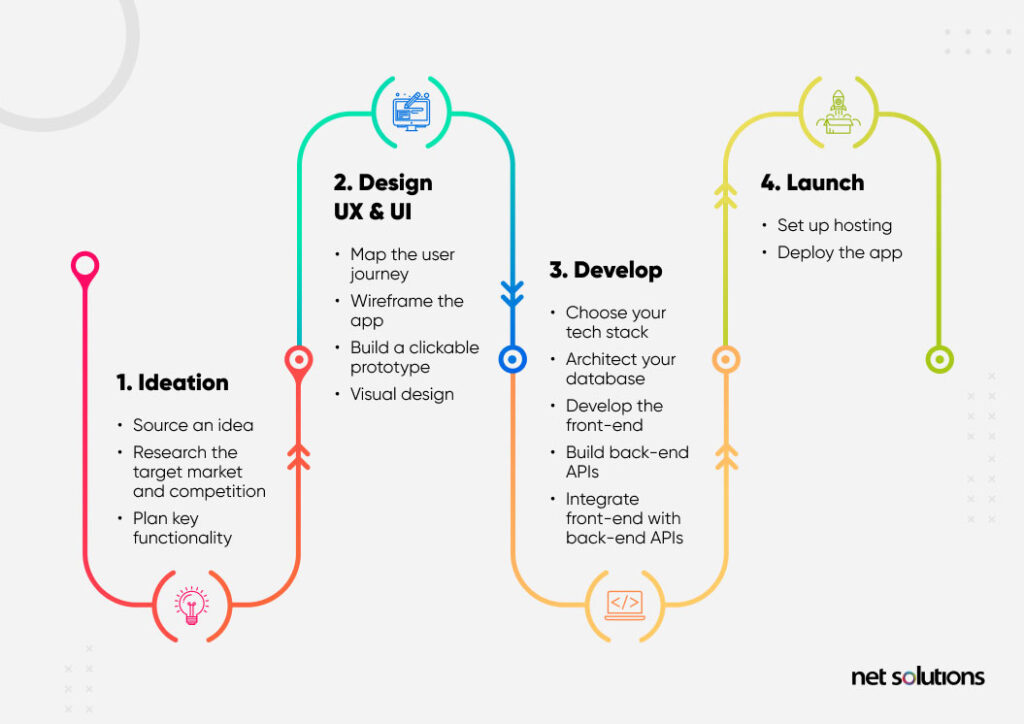
Content Management System (CMS)
A content management system (CMS) allows users to create their own content without technical knowledge. In this way, the CMS allows for development of a website (for example) with the entire focus being on the forward-facing parts of the website – not the code.
Historically, a CMS was a software platform with a significant aim to automate the tasks required to manage and publish content online — uploading content, formatting it for a webpage, and backstage tasks like improving SEO. A common example of this would be WordPress.com.